Release Notes 20240920
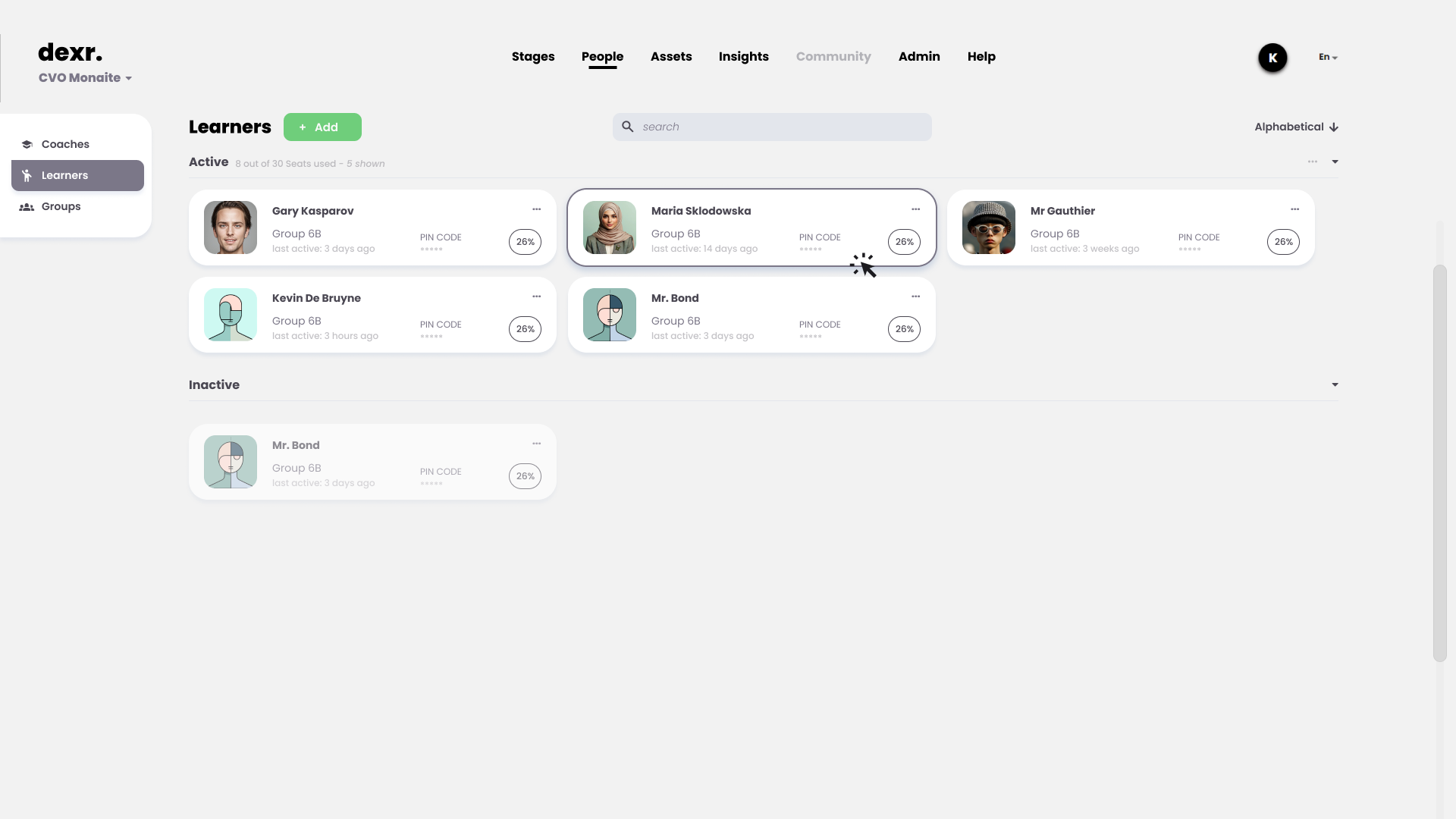
New features
This version introduces Organizations, Coaches, Learners & the first downloadable reporting.
Organizations are an admin level feature allowing groups of institutions, resellers, schools or companies to manage their users with ease. It is purposely built as a nested system allowing multiple layers of organizational grouping. As an example: The fictitious European Association would manage the Belgian Association which would manages the West-Flanders Association which in turn would manage school XYZ. School XYZ will in turn manage their own learners & coaches.
- If you have access to it, you'll see the new "organizations" tab in the main menubar.
Introducing 2 new user roles: coaches & learners. On top of the existing Admins, we now have a total of 3 available user roles:
- An admin can invite coaches & manage the organization as well as everything the other roles can.
- A coach designs and/or gives lessons, sees analytics and can invite learners or fellow coaches
- A learner can do the lessons.
- i.e. use the Stage, not the Stagebuilder
And last but not least, under the new tab Insights, you'll find the first downloadable reports to get you started on your analytics journey.
For now you'll have access to:
- An activity report: This shows all challenges your learners have been doing. It is a detailed list showing every fail or success for every student, chronologically.
- A Trainee summary: This gives you a high level overview of which stages & levels your learners have done.
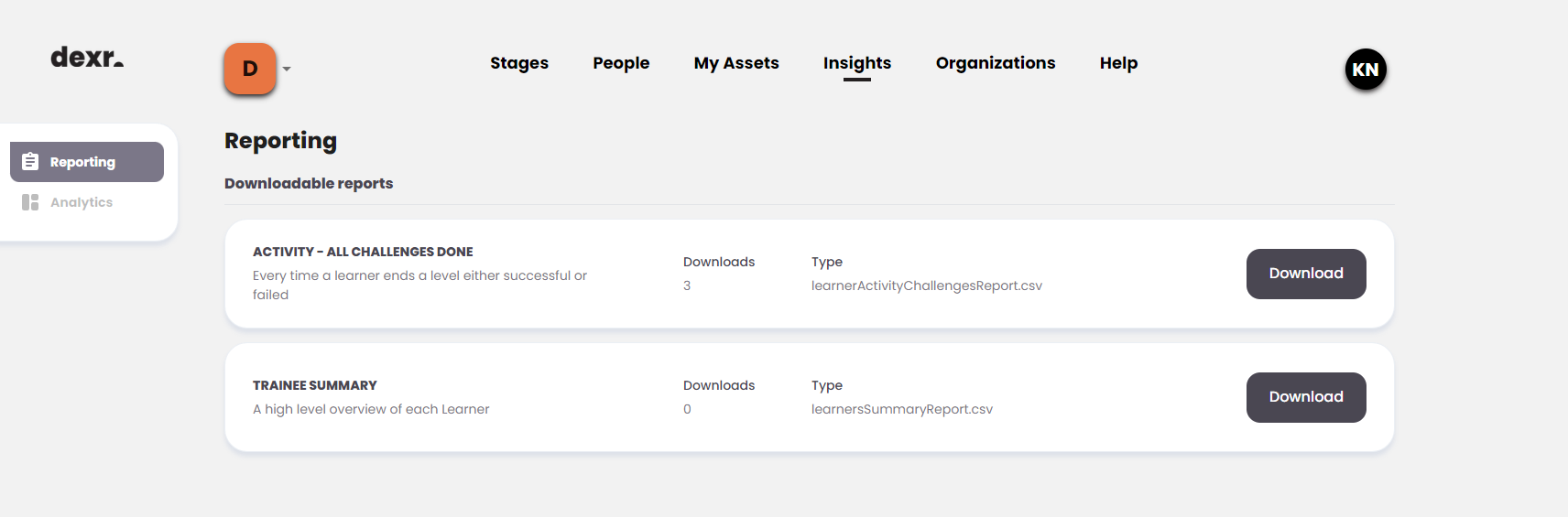
Improvements
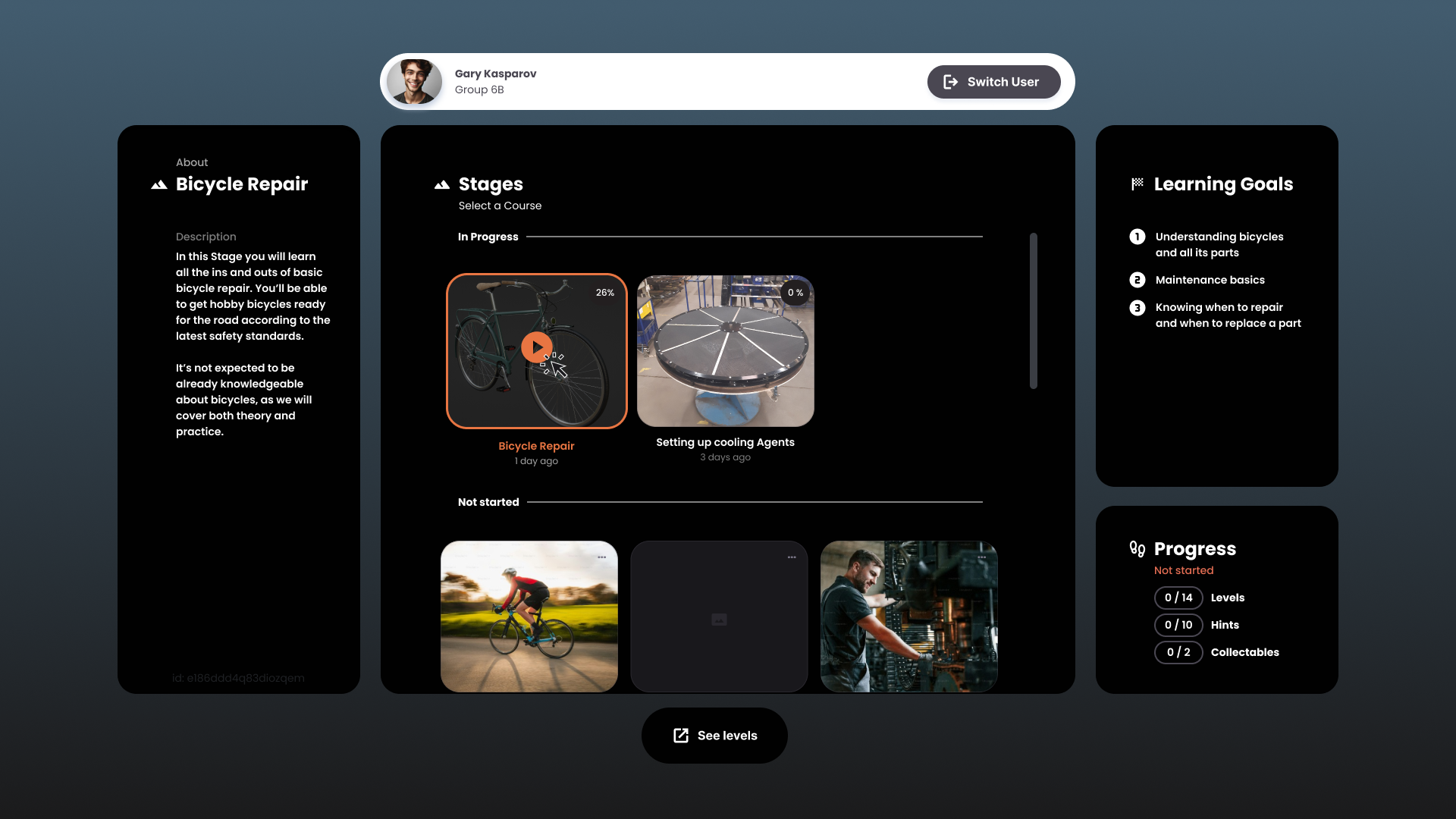
Stage
- A new stage & level browsing UI is introduced.
- This cleaner UI makes it a lot easier to navigate your content intuitively.
- You can see your username & switch accounts in a VR headset.
- The Q&A window was redone to allow unlimited character counts & scrolling.
Stagebuilder
- The movement gizmo has been updated with planar controls
- A new grab option was added which allows to more intuitively place objects.
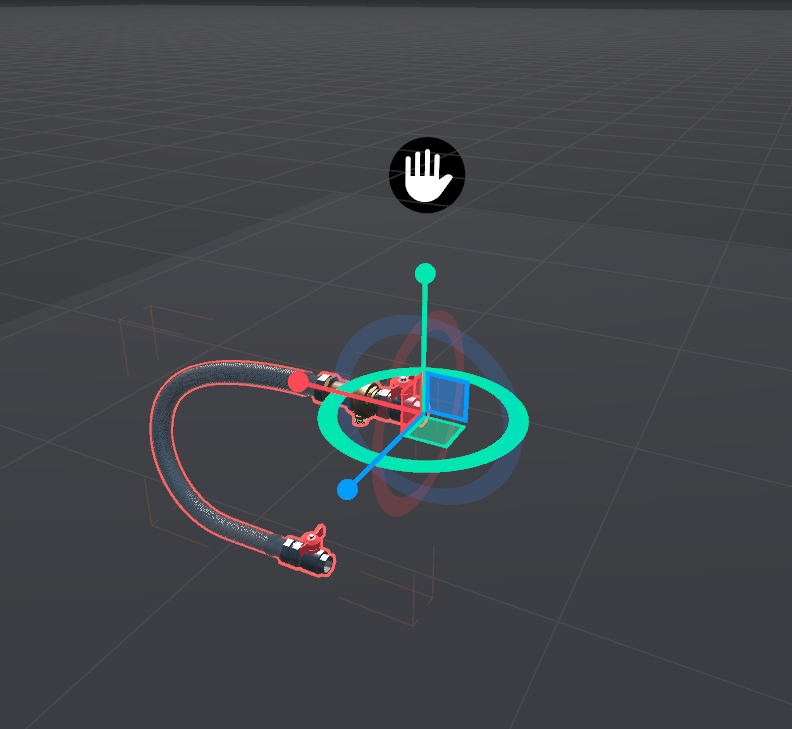
Bug Fixes
Stagebuilder
- A crash was fixed when reordering levels, the move level up & down in the stack was redone.
- Levels not loading because of missing 3D files was fixed.
Stage
- The "Move Object to Location" action had some unwanted behaviours snapping to a ghost socket too soon. This is fixed and now only happens when the user manually clicks or pulls the trigger.
- Fixed SetObjectVisibility event was not triggering.
- Action SelectObject sometimes was marked correct while it should've be incorrect.
