Uploading your own assets
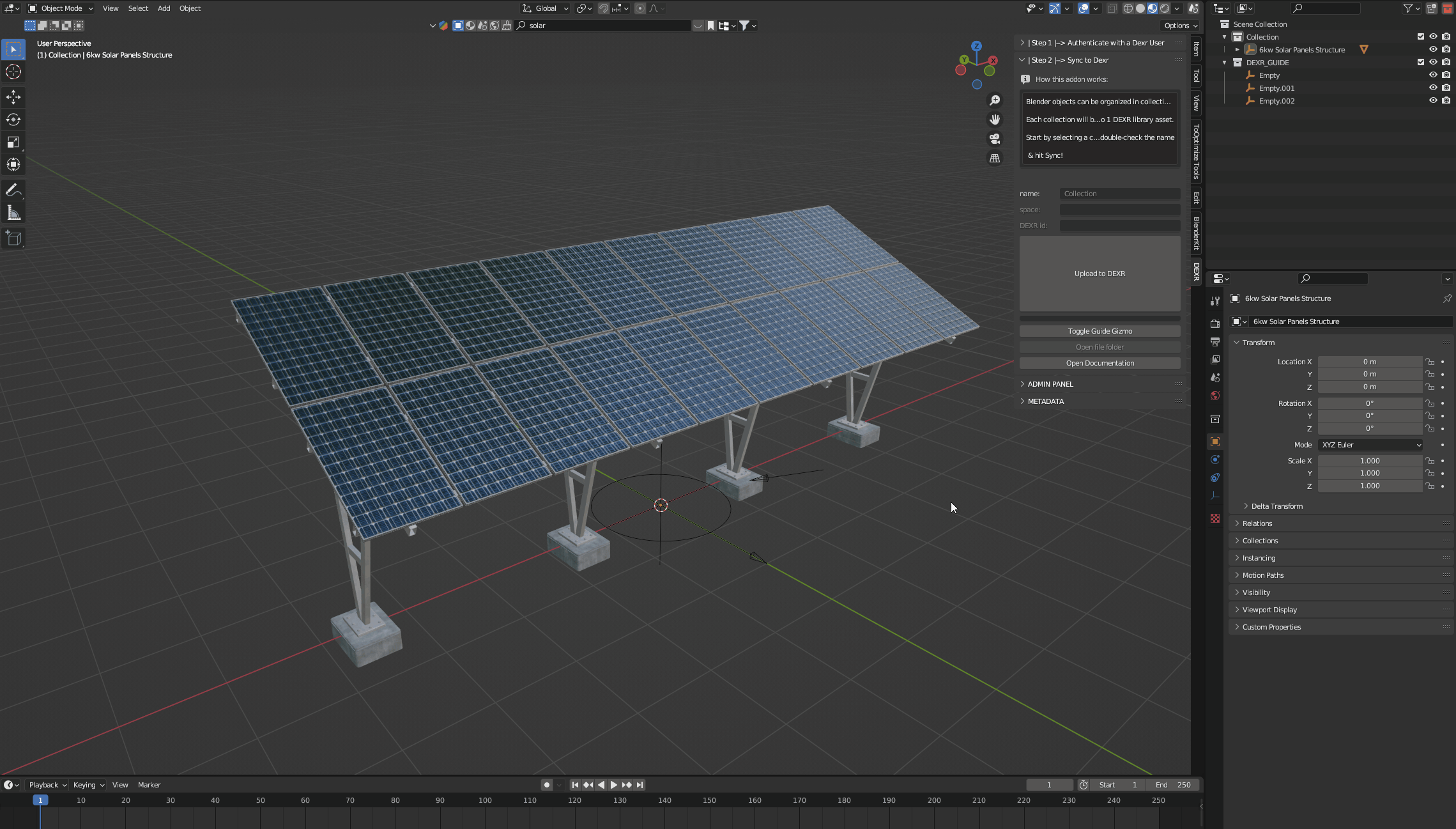
Blender has a system called Collections which Dexr uses to organize Assets. They look and work a lot like folders within your 3D file. You can see these collections on the top right outliner panel marked with the little box icon each.
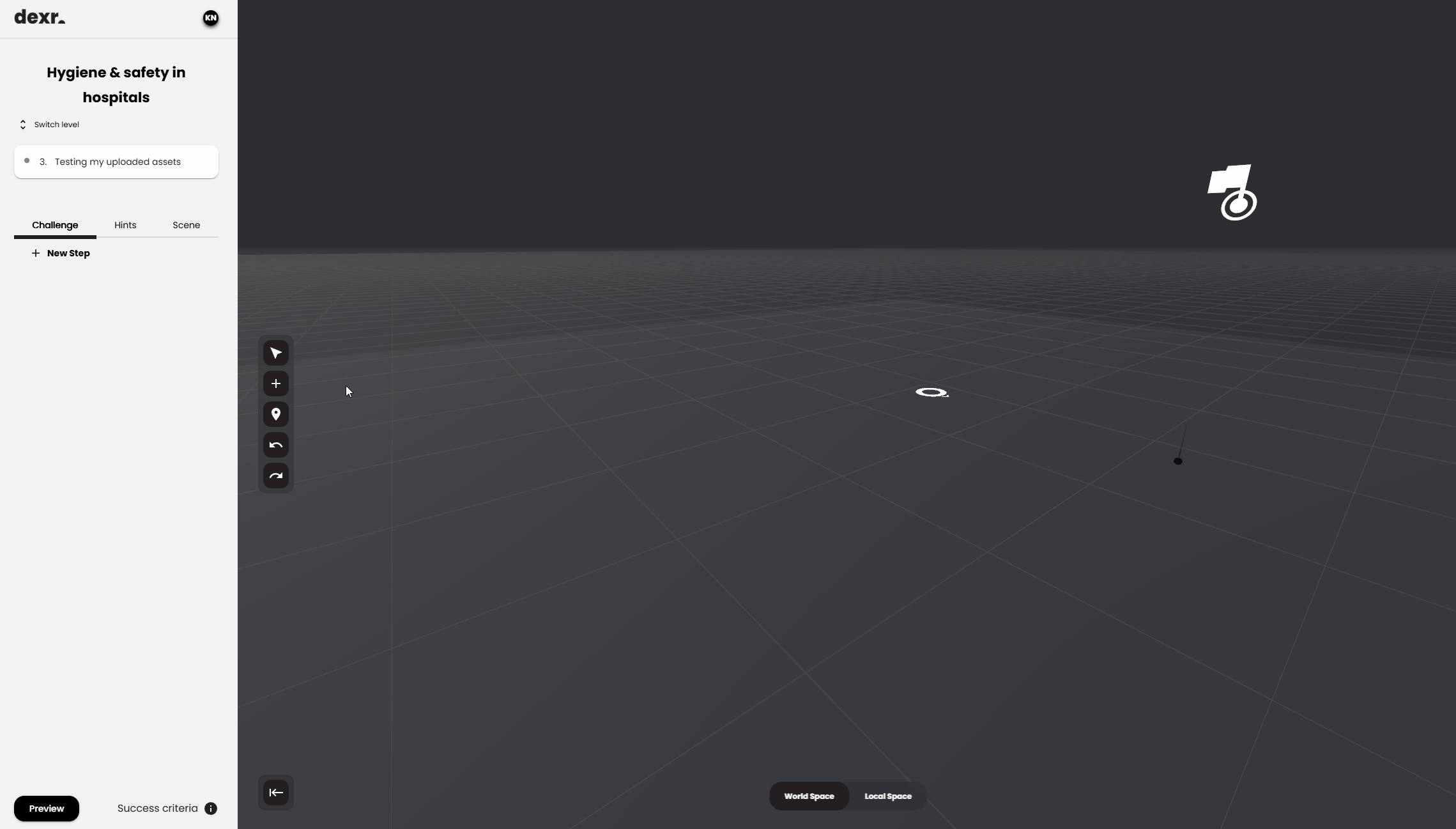
One Blender Collection correlates to one Dexr Library Asset. We save all the necessary information to ensure a link between this collection and your Dexr Library Asset. This means you can close, share, copy this Blender file as much as you want, we will still keep the linking data around allowing you to re-upload and update the asset as many times as you want. (you do need to SAVE your file ). This also means if you work together with colleagues on e.g. a shared drive, you can all re-export the same assets if needed with knowing each others login information
A Collection can have multiple 3D objects, but they will be merged into one Dexr Library Asset and usable as sub-objects in Dexr.
A Blender File can contain many many library assets as each collection will be exported to one library asset. We encourage you to bundle similar assets into 1 Blender file for organizational simplicity.
Workflow
- Create a new collection and give it a proper name, this will be your asset title in your Dexr Library (See image)
- Move your assets to this collection ( by dragging and dropping in the outliner or using the 'M' hotkey.)
- Make sure it is the currently active Collection. You can check this by seeing the collection icon highlighted in the outliner
- and checking the name in the addon.
- Hit the Upload to Dexr Button
- After waiting a small time, you should see a success message. (depends on your upload speeds)
- Refresh the library view in Dexr Stagebuilder, or use the search option with your newly coined asset.
- You should be able to see and use the asset straight away.
- Repeat the process as many times as you want to update the asset.
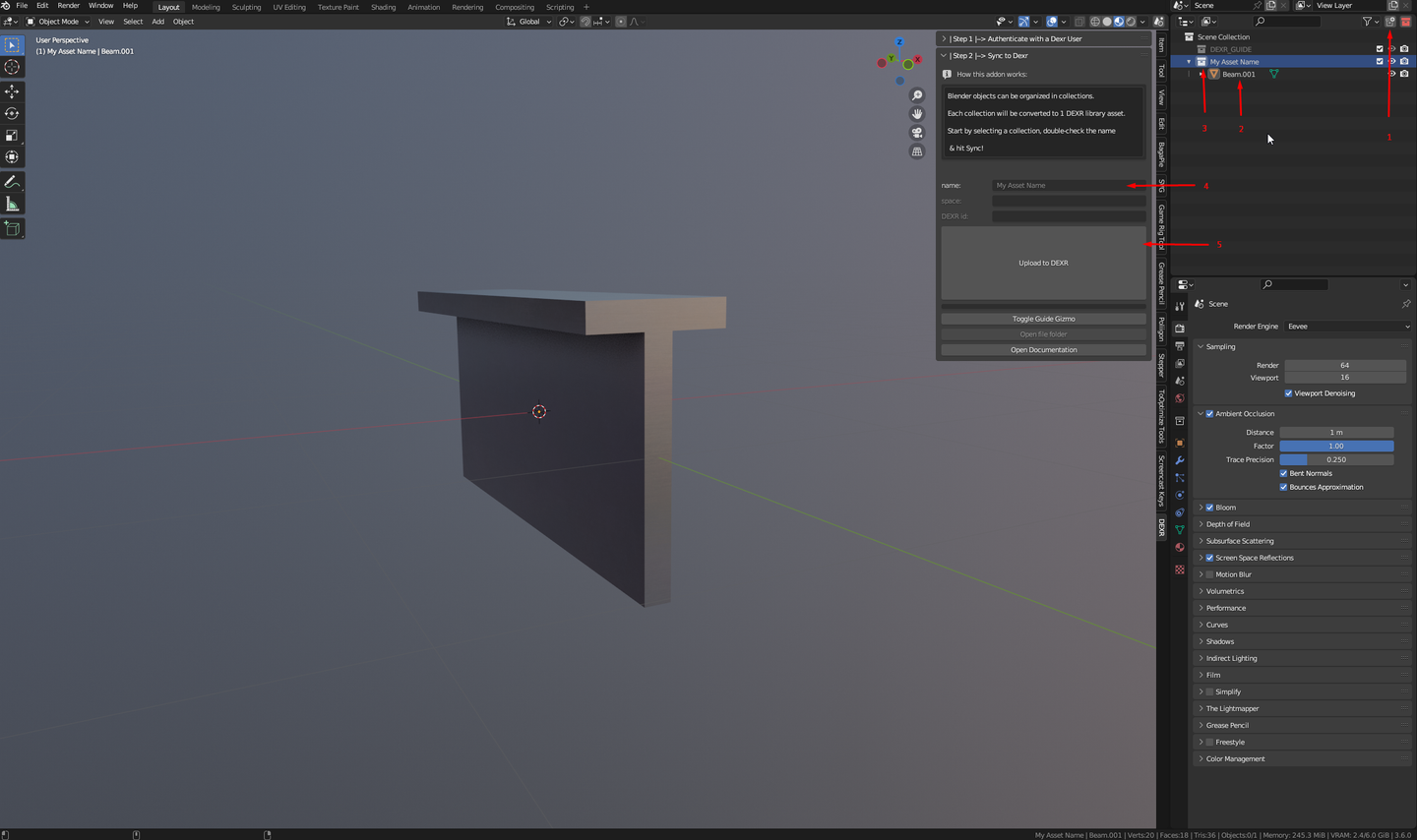
What does the addon do?
- Creates unique assets in your Dexr Library & links the data to your blender install for easy updating of assets from Blender.
- Generates 3D model files & textures in the right formats so you don't have to worry about that. (GLTF2.0)
- Creates image thumbnails for the library so you can look for them visually.
- Checks for issues & filesizes to see if your model is compatible with Dexr. (WebGL browser & VR compatible)
- Uploads all this media content to the cloud.
