Release Notes December 2024
Overview
This release sees the addition of Text-To-Speech technology, the long awaited ability to edit your asset interactivity, what we call push & pull guidance and a thorough help system for new users.
On top of these 4 major additions, we've squashed loads of bugs 🐞 and added a number of quality-of-life improvements. Read all about it below!
What's New
1. Text-To-Speech (TTS) 🔊
Though the current wave of AI advancements are extremely exciting for edTech, in our vision, we need to adapt and integrate responsibily to assure learning effectiveness and avoid hype. After consideration, the available speech models finally seemed mature enough to get an intuitive AI generated audio that doesn't sound at least partly like an unconvincing robot. We consider this our first official AI tech adoption. We will keep experimenting, and we do have some more things planned to develop, but it's important to keep practicallity at the forefront of these decisions.
With this TTS release you can elevate your spatial learning with both muli-modality and storytelling, while our next release will add onto that a dialog system and avatars for digital human interaction
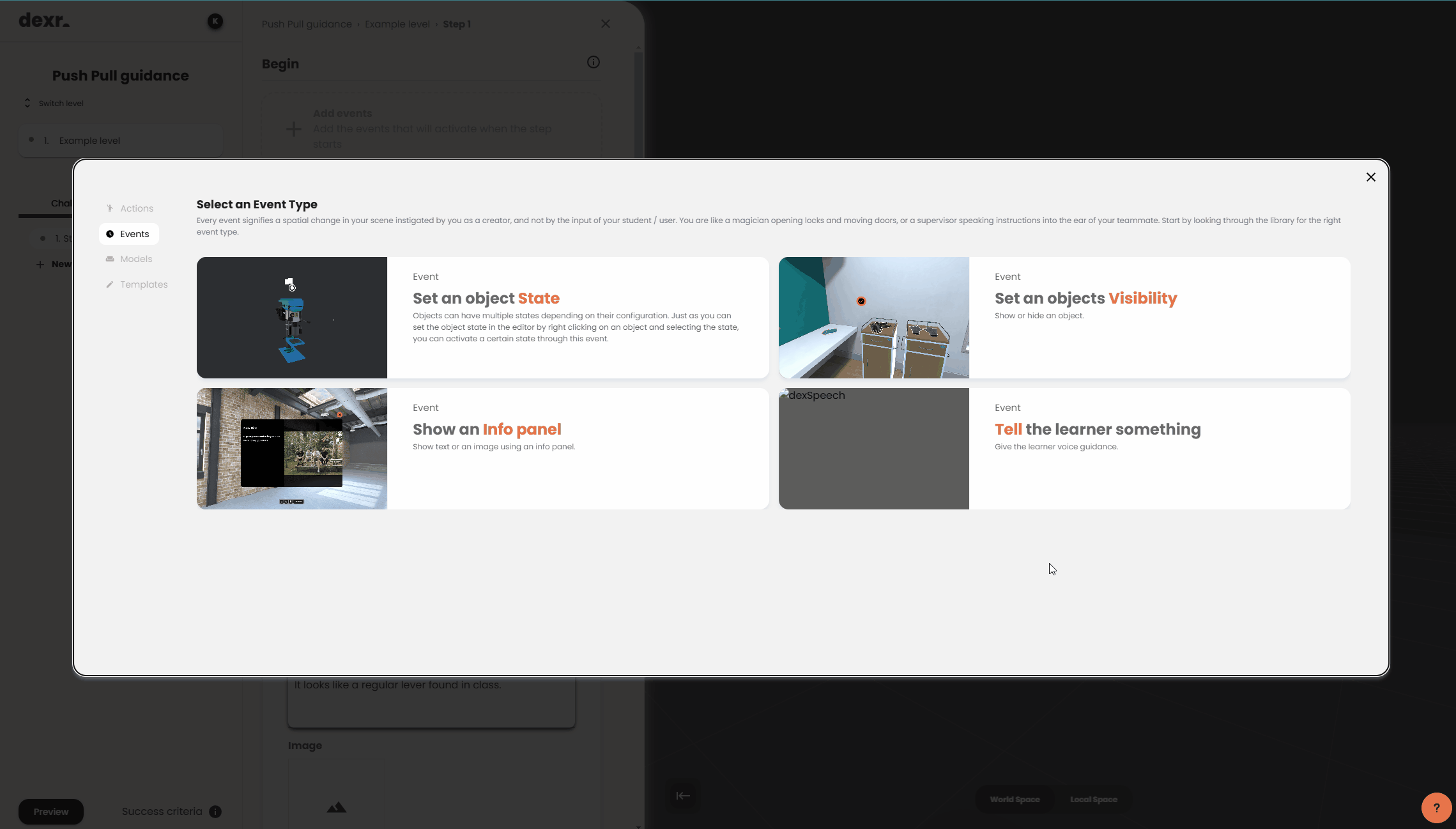
How to try out the new text-to-speech:
- Add an event in the step begin or step outcome
- Choose the type speech
- Add your text as you would normally.
- Play your module or click the preview play button in the editor.
2. Push / Pull guidance 🦮
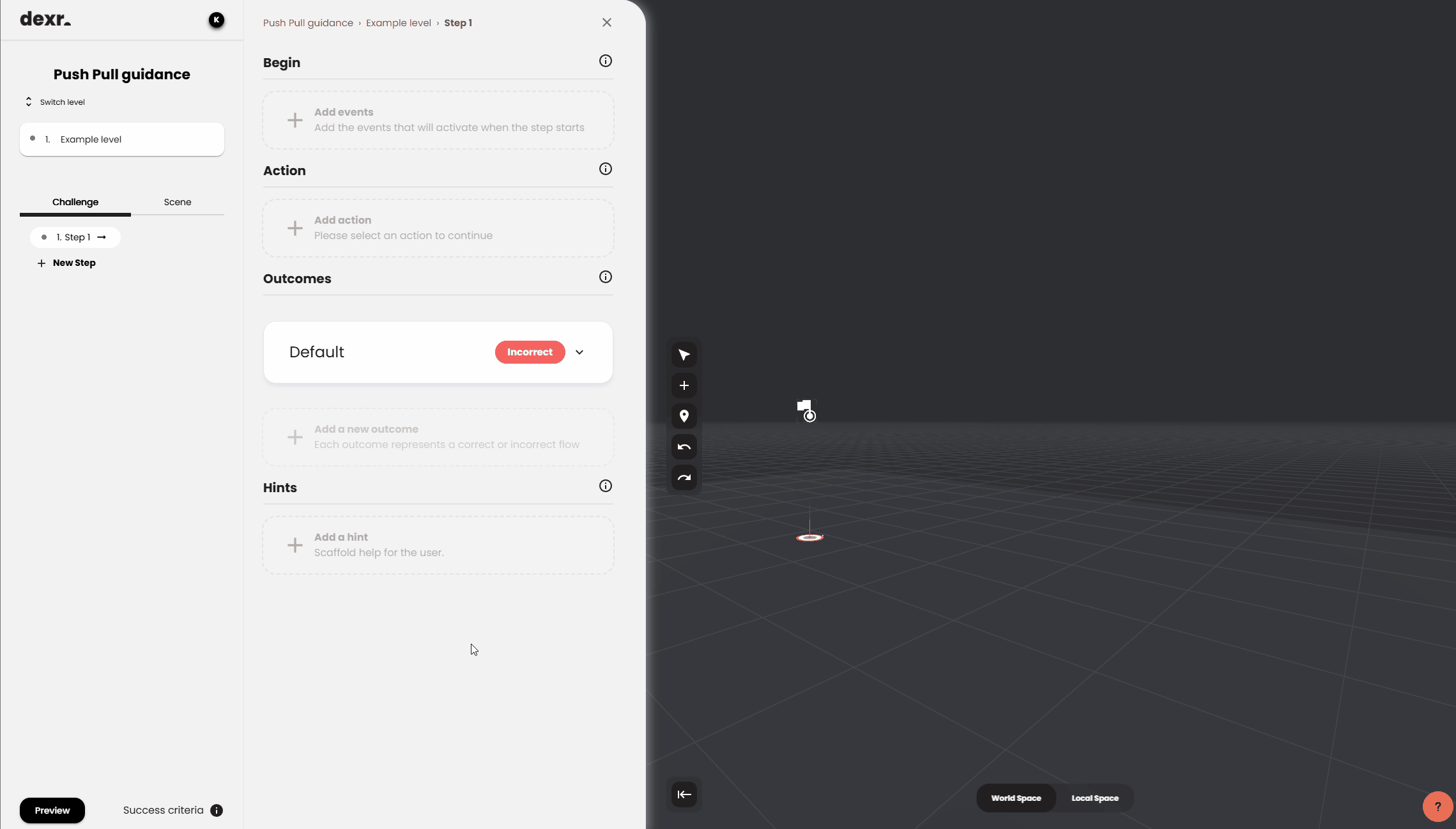
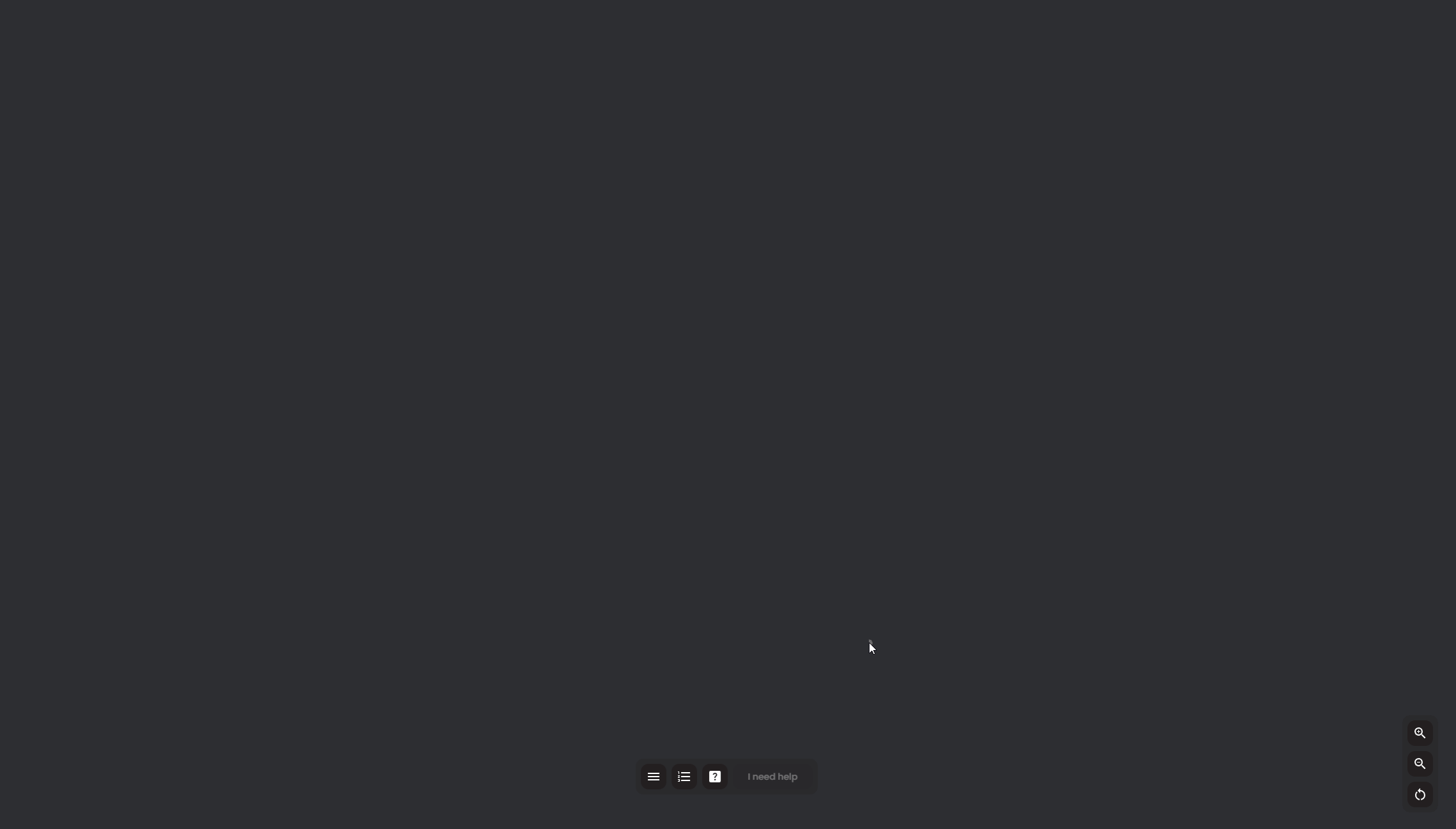
To be able to direct and support your learners as needed, we are releasing the first layer of both manual and automated guidance. This is an essential step towards our efforts for evidence informed effective learning journeys.
Concretely, we see the addition of 2 new events and a new hint system.
- Show info panel event - will show a text and/or image panel in the begin or outcome events.
Example usecases: You can use this to instruct your learners, experiment with storytelling, set the context of a scenario - Speech event - will play an AI generated audio track based on the text input you provide. You should try it out as it's really really good!
- Step Hints - Learners can now ask for help when getting stuck, with specific hints only available in the current step. It makes it a lot easier to provide some kind of scaffolding. You will need to manually define these hints on a step level in the stagebuilder.
yes but automated guidance?
- On top of the manual hints you'll set up, we've also added "automatic hints" which will be accessable once the manual hints are all received. Specifically, the objects that the learner will need to use will get highlighted when they ask for help. In a next iteration we plan on being able to model the exact solution. If this is something that interests you, please reach out to us as we'd love your input on how this should work. We don't always want to give our learners the solution just like that right?
- If a learner is stuck for a few seconds, certain UI elements will start highlighting to direct them to the help options.
3. Asset info & editing Interactivity 🛋️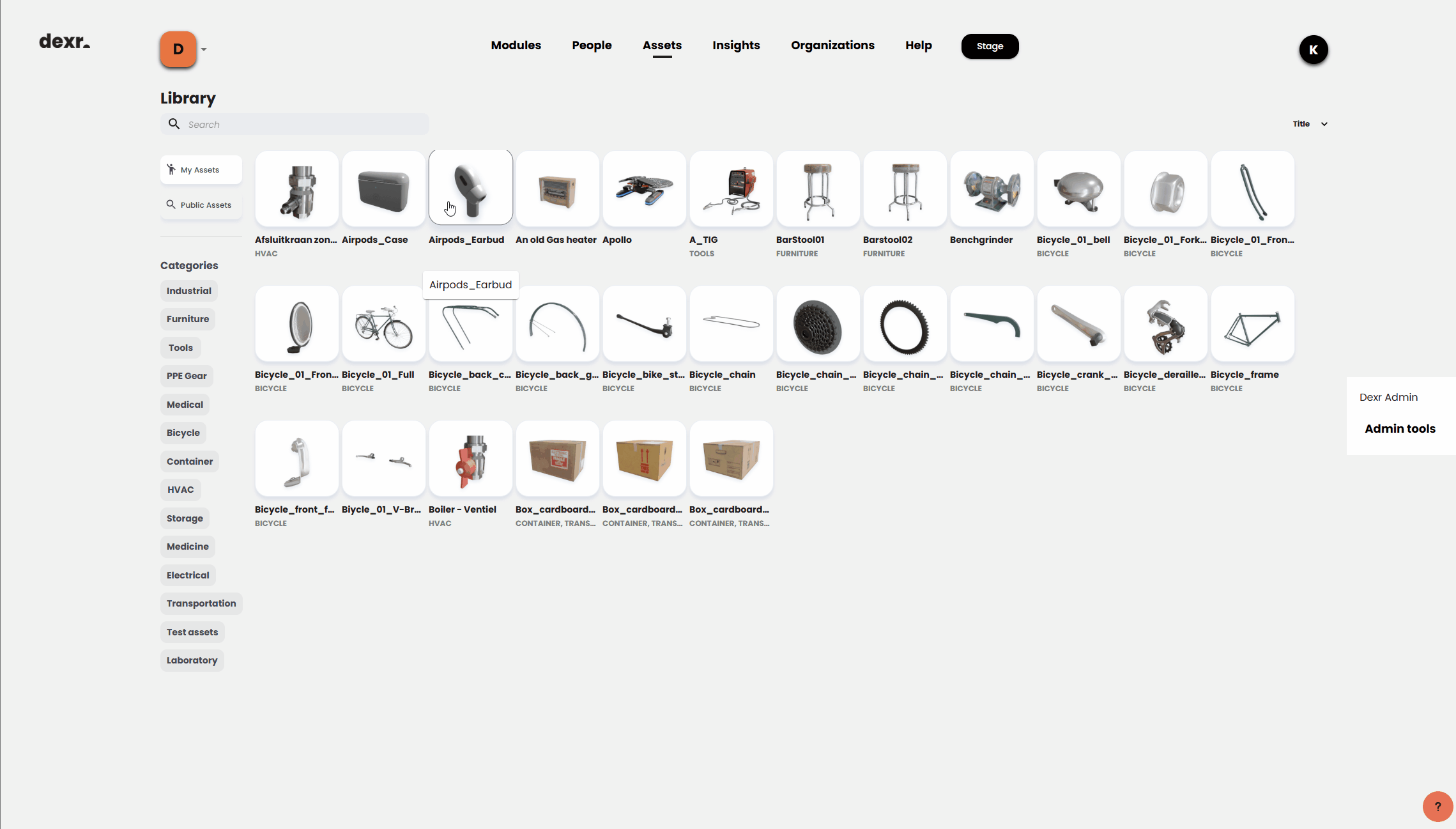
Assets are the backbone of our spatial experiences. So now you can preview and edit asset info as well as update the interactivity attached . This is a step towards our continued efforts towards a comprehensive asset library where the most complex learning scenario's can easily be built with exactly the right assets.
Where to find it? In the main asset browser of Dexr:
- Click on an asset card or right-click->Edit
- If you have the right permissions, you will be able to edit certain fields on this asset. For now editing is limited to the assets you'll find in the "my assets" section, i.e. assets you yourself uploaded via the Blender Addon.
- In the second tab you'll find the structure of the uploaded source 3D model, which results in usable "parts".
- In the third tab you'll be able to edit interactivity. I.e. edit the states & interactables on this asset.
More about asset interactivity [HERE/ TODO]
4. Improved help & onboarding ! 🆘
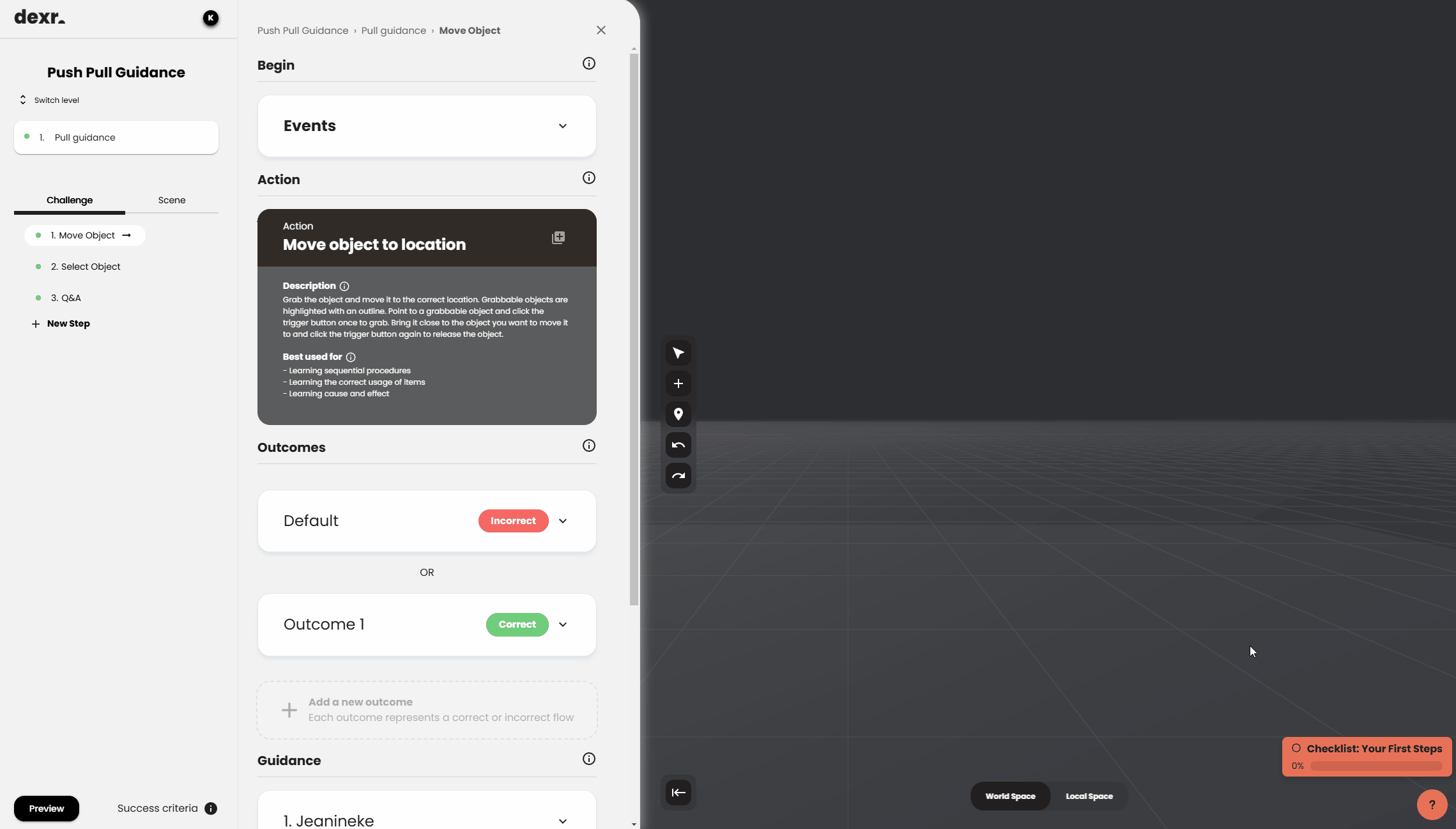
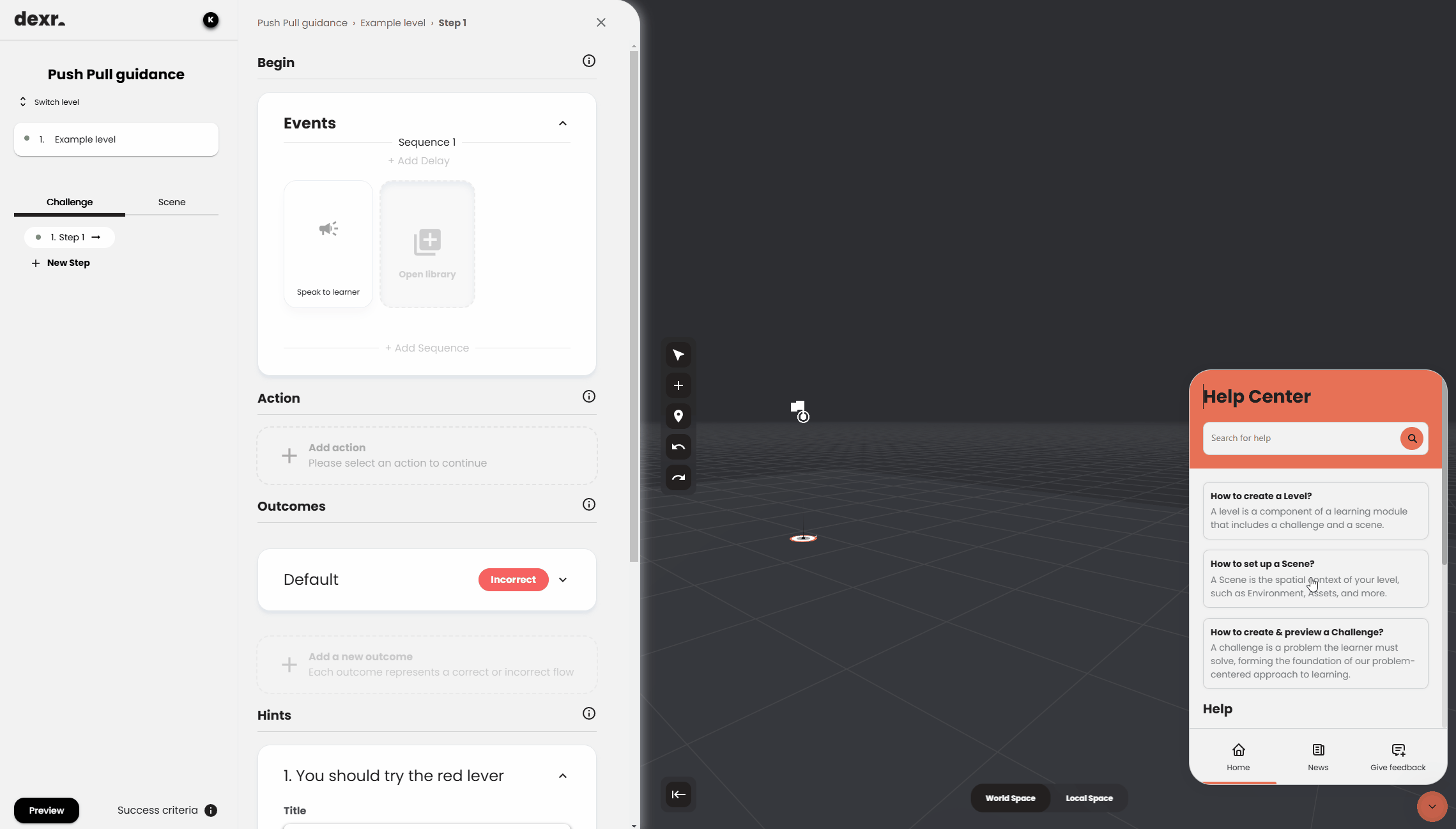
Learning a new software can be challenging, especially something completely new like a 3D editor. With this release, we made sure both new and experienced users can adopt Dexr speedily by providing the right resources fit to their style.
The new help system in Dexr consists of the following:
- Interactive in-app tours for different topics in the software.
- A thorough knowledge base at https://help.dexr.eu/en with long form text written articles and lots of screencaptures.
- An always available Assistant button in the bottom right of the screen.
- Search the knowledge base
- Launch tours
- Give direct feedback to team Dexr.
We further plan to add detailed usecases and how-to's on building specific spatial lesson scenario's in both video & text form. And last but not least, we are planning out a Blender for Dexr webinar to get new Blender users up to speed with creating assets for Dexr. If you're interested in this webinar, please let us know at intake@dexr.eu or via your RTC representative.

Improvements 🔨🔨🔨
Stage
- Made improvements to the stage and level browser
- Finishing a level automatically opens the menu with the next level ready to be started
- Levels are more easily trackable by number in the list instead of name only.
- The spatial confirm buttons are removed in favor of a screen based confirm button for web and a wrist based confirm button for VR
Stagebuilder
- The level is now remembered when reopening the stagebuilder
- The preview button directly opens the level you're editing
- A button is added in the main menu to go to the stage app
- Hints, stage and level details now autosave
- Everything now autosaves, no savebuttons anymore!
- Hint textboxes now show what input is expected when they are empty + some minor improvements
- Creating new q&a answers now works better
- The user starting position is now marked more clearly
- Actor cards now focus on the actor when clicked. You can change the linked actor by clicking on the pipette button.
- Outcomes in 3D are now labeled with correct/incorrect color
- Outcomes get a default number to easily differentiate
- The action & event Library now has preview GIFS
- A small popup shows you exactly when your edits are saved to the cloud.
Bugfixes 🐞🐞🐞
- Fixed feedback text being overridden while typing
- Fixed too long level names blocking the back button in the stagebuilder
- Fixed accidentally teleporting when clicking on a hint or object and a teleport spot was behind it
- Fixed Objects not being hidden when resetting a challenge / reloading a level.
- Fixed Objects not being moved back when resetting a challenge/ reloading a level.
- Fixed some NL language typo's in the Stage.
Other
- After much confusion, STAGES are now renamed to MODULES. The Stage is the learning application and modules are loaded in the stage. Whereas before the stage (app) had stages(modules), which caused confusion.
A big thank you from team Dexr.
