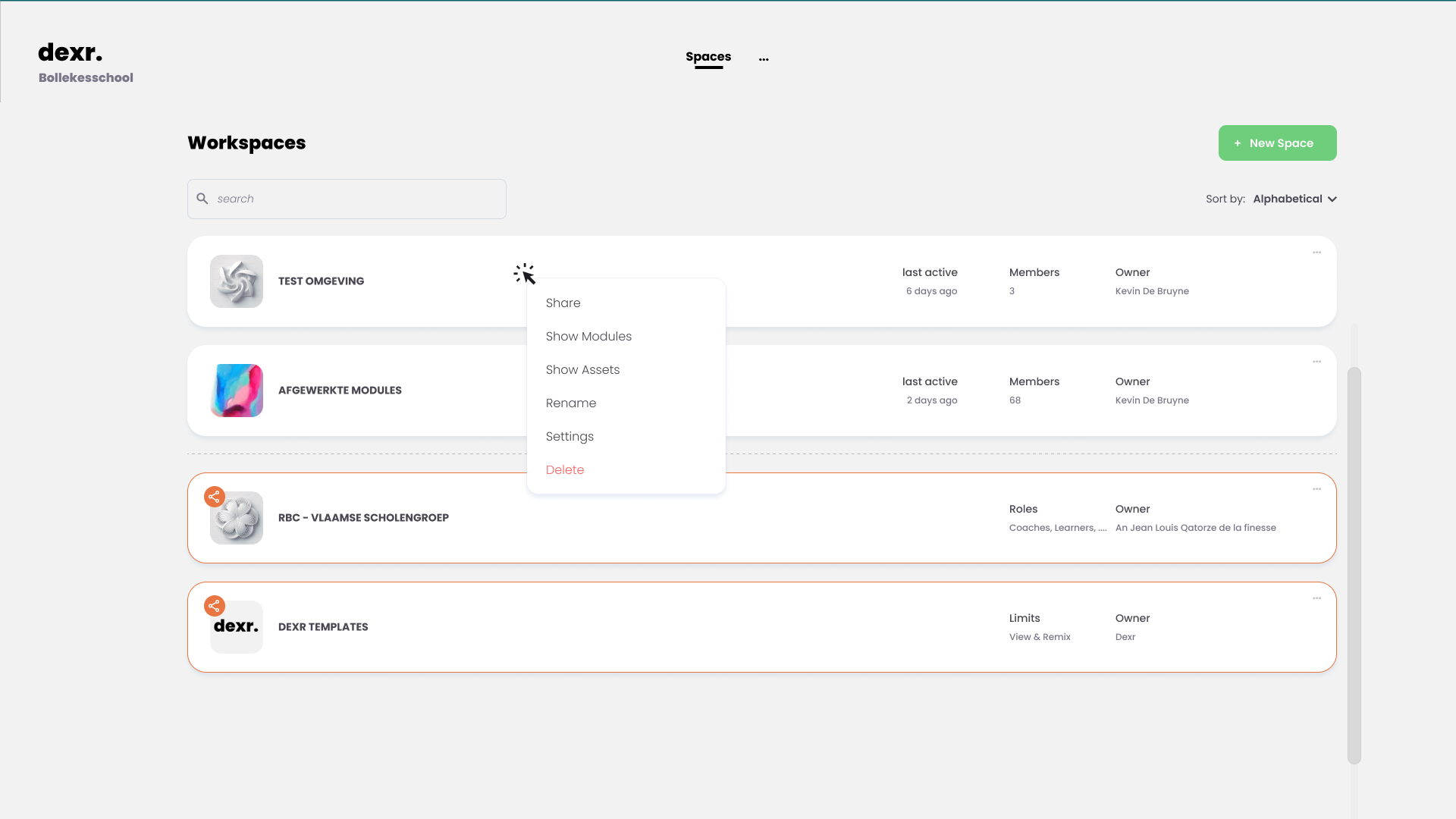Release Notes February 2025
As you know, our Stagebuilder is at the heart of Dexr. The ability to create & edit your own spatial lessons on the fly is the catalyst we're building to democratize XR for education. In 2024 we got the chance to see how you use the platform on the ground floor, and some GREAT feedback came out of it. A round of thanks for everyone involved.
Our base mission is to create a impact in the world of education. Anyone who landed on this page is probably working toward that same goal on way or another. Each of use contributing in the way we do best. And that's one of the things that stood out in 2024, the benefits and realities of collaboration! L&D professionals will work with content experts, who both need technical teams and research professionals working together to create innovation. And it all culminates in a thriving teachers workroom with a well thought out students journey. Together we'll make the best content possible.
Now, as a small company, we can't solve all problems in this pipeline at once. But this release is another step in this direction. Introducing workspaces & conversations. Please read on.
Introducing Workspaces
Our answer to working together in Dexr with many people.
A Dexr workspace is a shareable cloud environment, like a shared drive.
Every module & asset is always stored in a specific workspace. By inviting users or organizations to your workspaces you can easily collaborate with many partners. But the ownership, IP and permissions are linked to the workspace.
Once in the stagebuilder editor, you'll have access to all modules and assets from any workspace you're in, depending on permissions. Thus creating a smooth collaboration environment with the right level of control and governance.
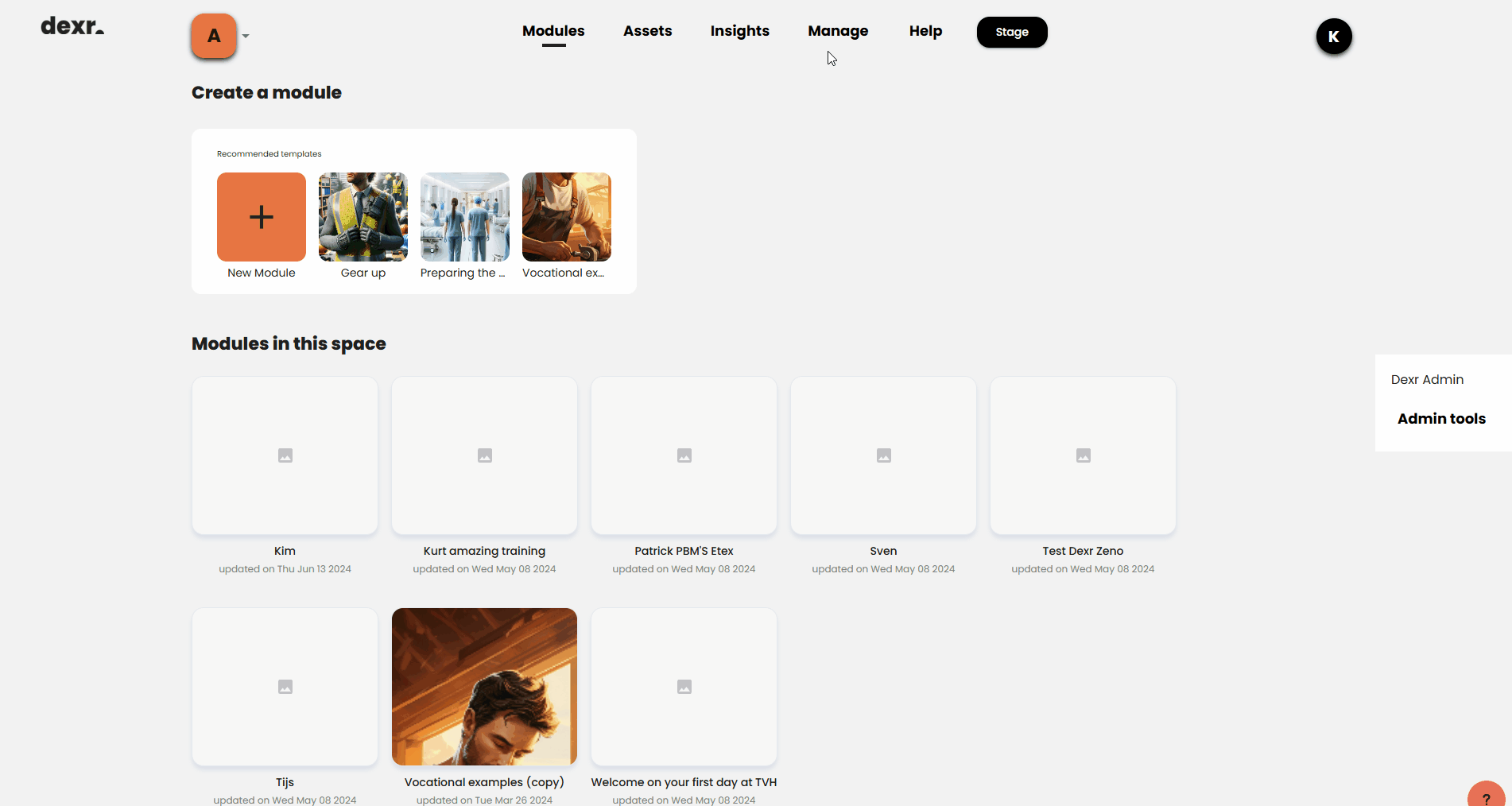
How it works
- Create a new workspace and give it a proper name.
- Add people and/or organizations via the share option
- Select the correct permissions for each.
- Possible permissions
- View - you can only use the modules in the Stage (viewer), you cannot edit
- Contribute - you can edit the module and view
- All Permissions - you can move, delete and contribute
The power of workspaces: unlocking publishing & content sharing
Let's look at some examples to see the power of this system.
- workspace Bollekeschool
- Role: learner→View
- Role: coach→View
- GTI Manilla→View
- workspace Bollekeschool Work-in-progress
- Role: Learner→None
- Role: Coach→Contribute
- Jefke Vermassen→All Permissions.
In the example above, there are 2 workspaces in one school. One is for the students to access the finished modules and the other one has modules that are still being made. On top of that the finished modules are shared with another school organization, allowing the neighboring school to also access the finished modules. In the work in progress workspace all coaches can make edits to the modules, but they can't delete them, that's only for the trusted coach jefke.
- workspace "Vlaanderen's beste modules"
- List of 100 schools→View
- Role: learner→View
- Role: coach→View
- List of 100 schools→View
- workspace "Vlaanderen's beste work in progress"
- Jefke Vermassen→Contribute
In this example, all schools related to this mother organization get access to the modules that are in that workspace. They have also added a collection workspace (work in progress) to get access to new modules that are being made by the schools. A trusted creator of modules "Jefke" from school Bollekesschool is allowed to move new modules to that space, giving the others a chance to review his submission before they copy it into the larger space.
A new look for the asset browser
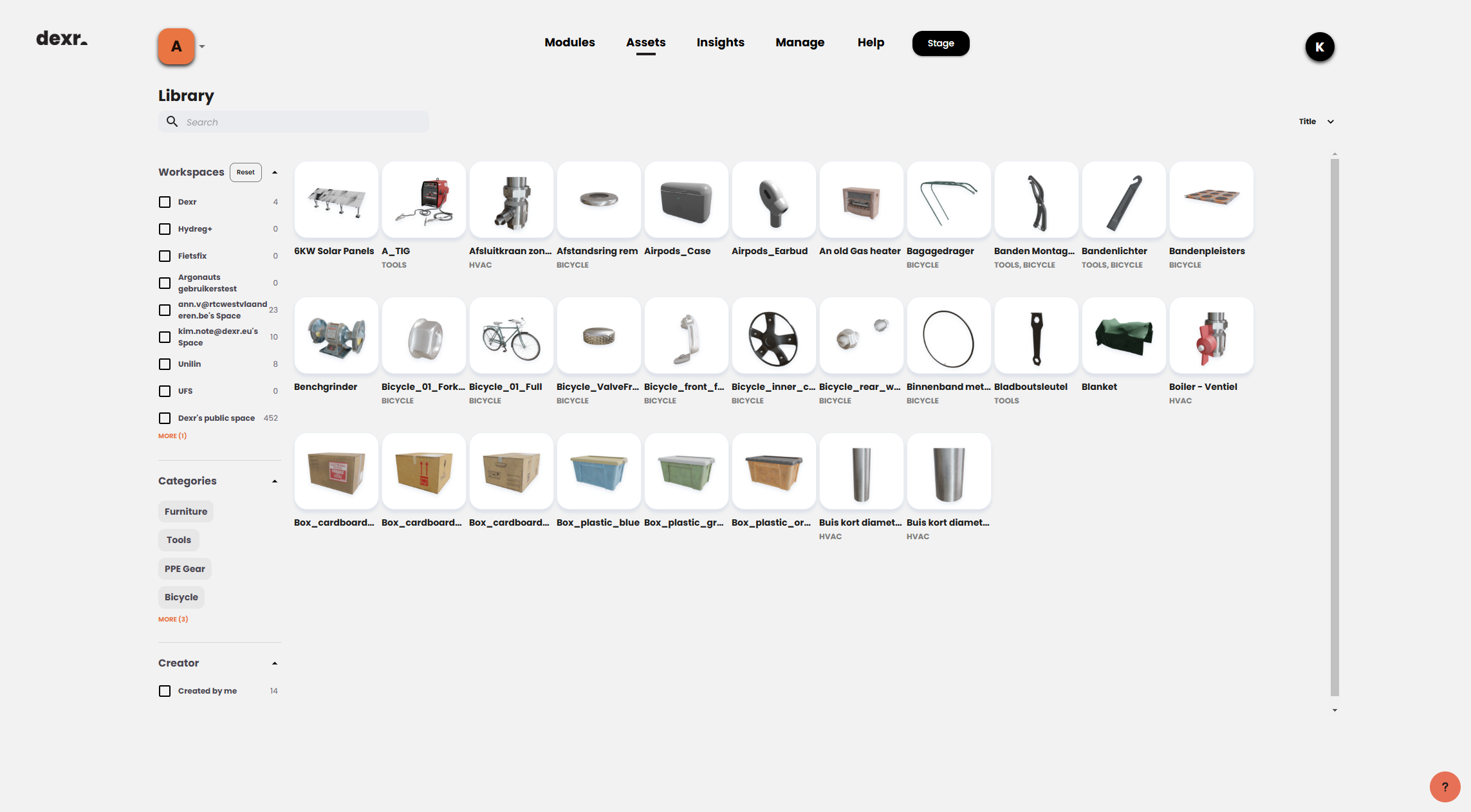
Migrating away from the old system of private & public assets. You can now see and filter all assets available to you with the filter options on the left. Take not also of the handy "created by me" option in the filter panel.
You will be able to edit the metadata of an asset, such as the name & interactivity, based on the permissions of the workspace the asset is in.
Moving content from workspace to workspace
You can move assets & modules freely between the workspaces you have access to. Simply Right click on a module or asset and choose "move to...."
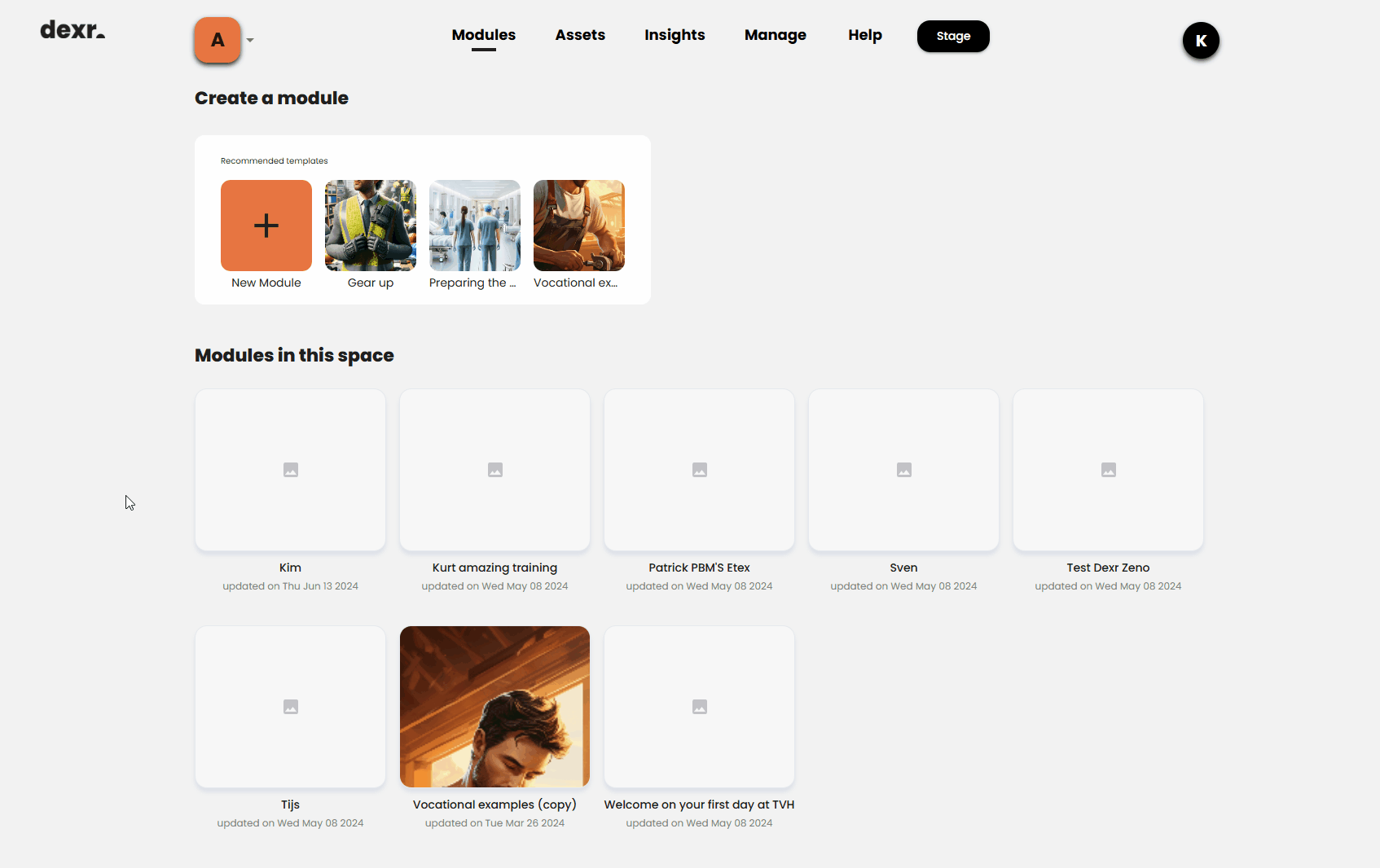
Some Limitations
It's a conscious choice from us not to allow sharing on an individual file level for now, as we believe there are several drawbacks to such a way of working. Least of all usability. That's why all sharing settings will be managed per workspace for now. Note: That's not to say we won't add it later, but please try it out and give us feedback!
Also, for now you can't invite by email in the sharing settings but only if a user or organization is already known to you through the people tab.
For resellers: you will be able to see all your managed organizations automatically.
Expanding text-to-speech with Conversations
As you might have seen in the last release, we added a brand new AI speech engine to Dexr, allowing you to do all kinds of storytelling and guidance with Natural sounding AI voices. Until now this was limited to the event system, but starting today we're releasing a new action type Conversation.
With this action you can - you guessed it - simulate conversations for your students to participate in. But wouldn't you need virtual people for this? Of course! So we added a bunch of virtual people assets as well as animation support allowing them to portray certain behaviors or emotions!
A new event type was also added called "Let a character speak".
These additions will be a great way to expand your storytelling, blend in some soft skill elements to your training or otherwise increase immersion.
Look out for the how-to's on building your own conversations coming soon. Or reach out to us for a sneak peek.
**Note: Also coming soon character models in the library.
Animation support
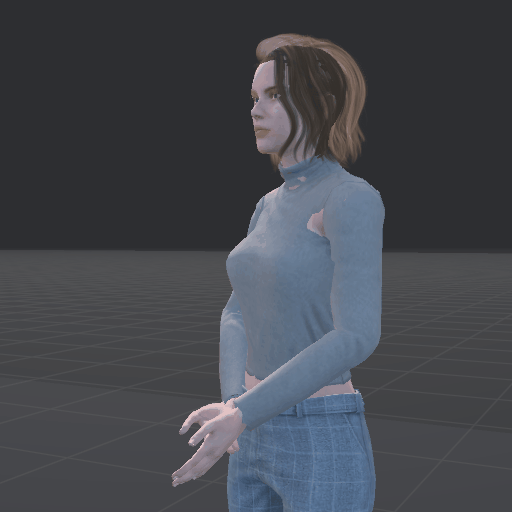
To make conversations between characters work, we now support multiple types of animations such as keyframe, skeletal and blendshape animation. Looped or unlooped. These are all integrated via the Blender Addon & the Interactivity settings.
But that's not all, even though we started with characters, any model can be animated! Be it a machine, character, or simple door.
An extra "Play Animation" event was also added to use these animations in your sequence flows.
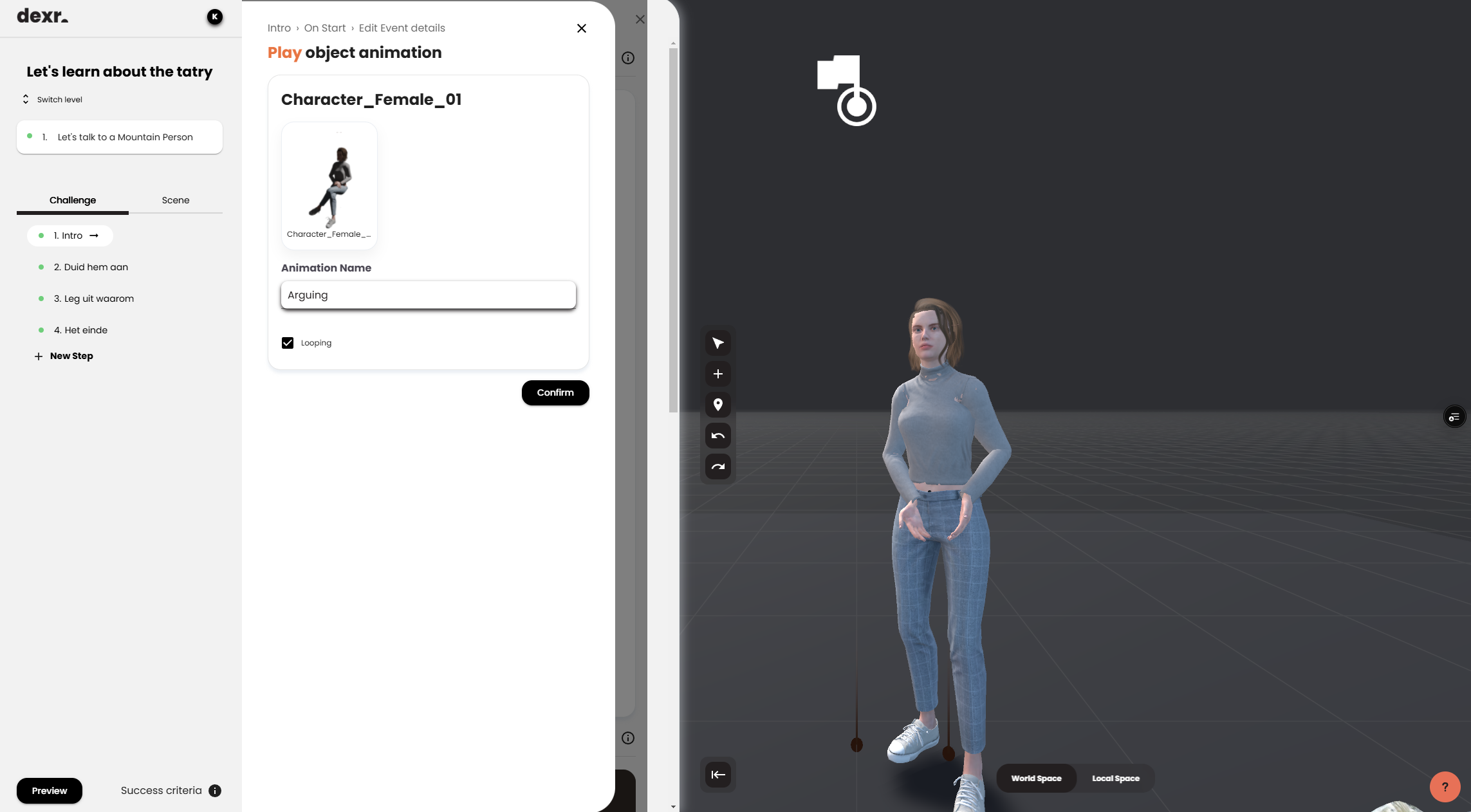
For more info, check out our animation help.
Blender 4.2 support
The asset creator addon is now available not only for Blender 3.6 but also 4.2 and above, which brings with it the added benefit of automatic future updates using the new Blender Extension platform!
Please refer to our installation guide here
Bugfixes
- Coaches that were invites to your organization wouldn't be able to see shared assets & modules. This has been superseded by the new workspace system!
- In XR, sometimes you would click through a floating UI to click an object behind, causing you to make mistakes.
- Fixed the Text-to-speech generation not always working when you click too fast.
- Fixed Level not being able to open when an invalid asset was referenced
Outro
That's it! We hope you enjoy this release and we're looking forward to seeing your creations!
Reach us at info@dexr.eu or check this article
xx Team Dexr xx